| |
|
|
| |
|
|
| |
|
|
|
Full featured Board
|
|
|
|
|
|
|
|
|
Fusion for KINETIS v8 - World’s First Debugger Over Wifi
|
|
| |
|
|
| |

|
|
| |
Fusion for KINETIS development board integrates
first-ever embedded debugger/programmer over WiFi. Enjoy
cable-free world!
The onboard CODEGRIP USB-C debugger & programmer,
currently support for more than 1100 microcontrollers from
different vendors.
USB C debugger enables effortless programming/debugging
through generic USB driver connection without the need for
additional driver support.
The Fusion for KINETIS v8 development board features new
display connector. New connector has a female 2x20-pin
support, which allows different screen sizes as well as
technologies.
|
|
|
|
|
| |
|
|
|
|
|
|
|
|
|
|
|
|
|
|
|
FUSION FOR TIVA V8
|
|
| |
|
|
| |

|
|
| |
Fusion for TIVA development board
integrates first-ever embedded debugger/programmer over
WiFi. Enjoy cable-free world!
The Fusion for TIVA
v8 offers five improved mikroBUS™ sockets, where you can
place any of the 600+ different Click boards™. Adding, the
infinite amount of possibilities with the largest add-on
board selection in the world.
The onboard CODEGRIP USB-C debugger & programmer,
currently support for more than 1100 microcontrollers from
different vendors.
USB C debugger enables effortless programming/debugging
through generic USB driver connection without the need for
additional driver support.
|
|
|
|
|
| |
|
|
|
|
|
|
|
|
|
|
|
|
|
|
|
Fusion for STM32 v8
|
|
| |
|
|
| |

|
|
| |
Fusion for STM32 development board
integrates first-ever embedded debugger/programmer over
WiFi. Enjoy cable-free world!
The onboard CODEGRIP
USB-C debugger & programmer, currently support for more
than 1100 microcontrollers from different vendors.
CODEGRIP Suite is a powerful software suite that offers
complete control over the Fusion for STM32 v8 development
board. It is used to intelligently manage programming and
debugging tasks, as well as various other options and
settings of the development board.
USB-C debugger enables effortless programming/debugging
over generic USB driver connection without the need for
additional driver support.
The Fusion for STM32 v8 development board features new
display connector. New connector has a female 2x20-pin
support, which allows different screen sizes as well as
technologies.
|
|
|
|
|
| |
|
|
|
|
|
|
|
|
|
|
|
|
|
|
|
Fusion for ARM v8
|
|
| |
|
|
| |

|
|
| |
Fusion for ARM development board
integrates first-ever embedded debugger/programmer over
WiFi. Enjoy cable-free world!
The onboard CODEGRIP
USB-C debugger & programmer, currently support for more
than 1100 microcontrollers from different vendors.
CODEGRIP Suite is a powerful software suite that offers
complete control over the Fusion for ARM v8 development
board. It is used to intelligently manage programming and
debugging tasks, as well as various other options and
settings of the development board.
USB-C debugger enables effortless programming/debugging
over generic USB driver connection without the need for
additional driver support.
|
|
|
|
|
| |
|
|
|
|
|
|
|
|
|
|
|
|
|
|
|
Hexiwear Workstation
|
|
| |
|
|
| |
Fusion for ARM development board
integrates first-ever embedded debugger/programmer over
WiFi.
|
|
| |
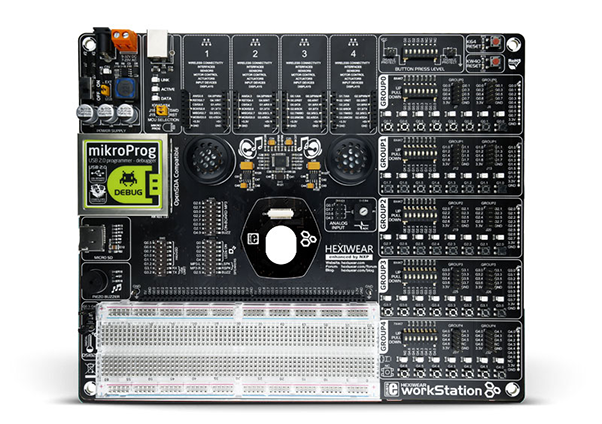
|
|
| |
While Hexiwear combines style and
usability found in high-end consumer devices, with the
functionality of sophisticated engineering development
platforms, the Hexiwear Workstation offers you the choice
of expandability. Equipped with 4 mikroBUS™ sockets, an
onboard programmer and debugger, a microSD card slot,
digital temperature sensor, buttons, LEDs and more. Start
your IoT adventure today.
|
|
|
|
|
| |
|
|
|
|
|
|
|
|
|
|
|
|
|
|
|
Easy
PIC v7
|
|
| |

|
|
| |
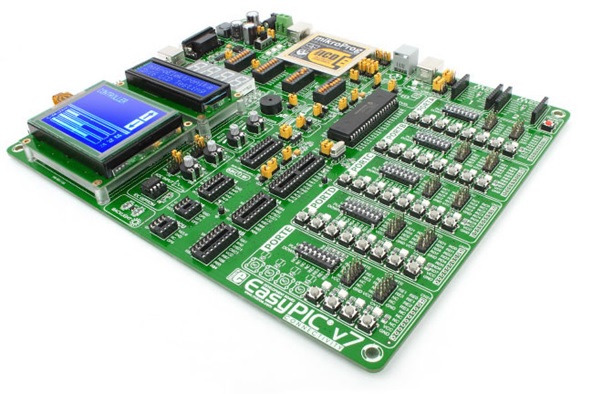
|
|
| |
EasyPIC v7 is the seventh generation of
MiKroElektronika’s famous PIC development board. It is the
product of accumulated knowledge over the past 10 years,
and it’s state of the art of design, functionality and
quality. It is loved by beginners and hobbyists, as well as
professionals, and used in education and development by
thousands. Board comes with PIC18F45K22 device. |
|
|
|
|
|
Amazing Connectivity
|
|
| |
EasyPIC v7 is all about connectivity. Having four
different connectors for each port, you can connect
accessory boards, sensors and your custom electronics
easier then ever before. EasyPIC v7 kits
EasyPIC v7 Special Offers enable you to easily get into and
explore the PIC world.
EasyStart kits, CAN communication kit-PIC offering a
complete solution for designing CAN network with PIC
microcontrollers. Data Acquistion kits for data logging are
available based on the EasyPIC v7 platform
Click to read more on
about the kits available based on
EasyPIC v7 platform
|
|
|
mikroProg on board
|
|
| |
What makes this board so unique is that it comes with
powerful on-board mikroProg programmer and In-Circuit
Debugger, capable of programming more than 387
microcontrollers. This makes development with EasyPIC v7 a
whole new experience. Whether you are just a beginner, or a
well-trained professional, this remarkable feature is an
irreplaceable advantage.
|
|
|
PORTs, buttons and LEDs
|
|
| |
We have put a lot of thought in making this EasyPIC so
much better than it’s predecessor. With better organization
ports are now logically grouped and contain related buttons
and LEDs. Tri-state switches simplify settings of pull up
and pull down resistors on each pin.
|
|
|
LCD, GLCD & 7seg displays*
|
|
| |
We have returned 4-digit 7seg display to
EasyPIC v7 so you can now build applications for LCD, GLCD
and 7seg, all
on the same board! We have organized them in a clean and
elegant way, thus increasing their
usability.
* Note: 2x16 Character LCD and Graphic LCD with Touch
Screen are sold separately.
|
|
|
Supports Click boards™
|
|
| |
Two innovative new mikroBUS sockets allow use of dozens
of Click accessory boards with EasyPIC™ v7 almost no
hardware adjustments. Simply pick the appropriate click
board™ and plug it into the mikroBUS™ socket to instantly
add new functionality to your prototype. Communication,
measurement, display, Real-time clock, GSM, GPS there is a
click board available for it.
|
|
|
Examples and Manuals
|
|
| |
Examples are available for all mikroE PIC compilers:
mikroC, mikroBasic and mikroPascal. They
are well commented
and each example contains working HEX file which you can
load and use right away. Examples demonstrate each on-board
module and are a great starting point for projects. User
manuals are easy to read, with good explanations and lots
of illustrations.
Download Examples
EasyPIC v7 User Manual [9.96MB]
EasyPIC v7 Schematic [1.35MB]
|
|
|
|
|
| |
|
|
|
|
|
|
|
|
|
|
|
|
|
|
|
EasyPIC PRO™ v7
|
|
| |

|
|
| |
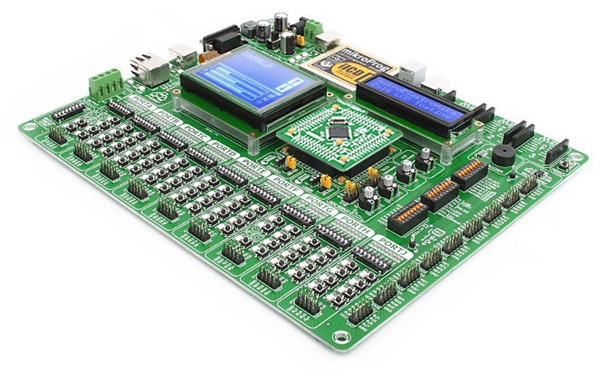
|
|
| |
EasyPIC PRO™ v7 is a full-featured development board for
high pin-count 8-bit PIC microntrollers. It contains many
on-board modules necessary for development variety of
applications, including graphics, Ethernet, USB,
Temperature measurement and other. On-board mikroProg™
programmer and debugger supports over 155 PIC
microcontrollers. Board is delivered with MCU socket
containing PIC18F87K22 microntroller.
|
|
|
MCU Cards
|
|
| |
We offer you five populated MCU cards with several most
commonly used microcontrollers, and two additional empty
MCU cards which you can use to solder any supported
microcontroller you need in your projects. After testing
and building the final program, you can take your MCU card
out of the board socket and use it in your final device.
Click to know more about EasyPIC PRO v7 kits available
|
|
|
|
|
| |
|
|
|
|
|
|
|
|
|
|
|
|
|
|
|
mikroProg™ on board
|
|
| |
EasyPIC PRO™ v7 comes with powerful on-board mikroProg
programmer and In-Circuit Debugger, making this board
unique and capable of programming over 155
microcontrollers. Whether you are just a beginner, or a
well-trained professional, the remarkable features makes
development with EasyPIC PRO™ v7 a whole new experience.
On-board modules for all kinds of development - Displays,
Buzzer, Temp sensors, Ethernet, USB
Board has modules for all kinds of development. GLCD with
Touch Panel, allow you to develop graphical applications.
There is a USB device connector on-board, as well as RS-232
and USB-UART. Piezo buzzer will help you test your sound
signalization, and you can use I2C EEPROM to store
configuration data. DS1820 and LM35 temp sensor sockets are
here too.
Supports Click™ Boards - mikroBUS™ sockets
With three mikroBUS™ sockets dozens of new functionality
can be added to the board with minimum hardware
adjustments. Click Boards have been designed with great
care, for plug and play with out the need for complex
settings.
|
|
|
Examples and Manuals
|
|
| |
Examples are available for all mikroE PIC compilers:
mikroC, mikroBasic and mikroPascal. They are well commented
and each example contains working HEX file which you can
load and use right away. Examples demonstrate each on-board
module and are a great starting point for projects. User
manuals are easy to read, with good explanations and lots
of illustrations.
Download Examples
EasyPIC PRO™ v7User Manual [6.48MB]
EasyPIC PRO™ v7 Schematic [2.05MB]
|
|
|
|
|
| |
|
|
|
|
|
|
|
|
|
|
|
|
|
|
|
EasyPIC Fusion™ v7
|
|
| |

|
|
| |
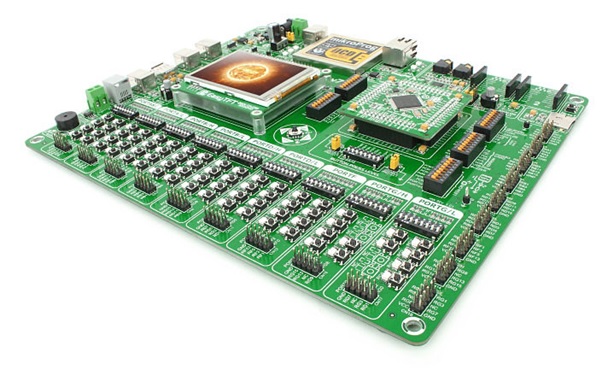
|
|
| |
EasyPIC Fusion™ v7 combines support for three different
architectures: dsPIC33, PIC24 and PIC32 in a single
development board It contains many on-board modules,
including multimedia, Ethernet, USB, CAN and other.
On-board mikroProg™ programmer and debugger supports 101
microcontrollers via MCU cards.
|
|
|
mikroProg™ on board
|
|
| |
One of the key advantages of this board is that it comes
with powerful on-board mikroProg™ programmer and In-Circuit
Debugger, capable of programming 101 microcontrollers.
Debugger is supported in mikroElektronika compilers. It
implements Step-over, Step-into, Step-out, Run, Run To
Cursor debugging operations, as well as standard and
advanced breakpoints.
|
|
|
Buzzer, Temp sensors, EEPROM
|
|
| |
Board has modules for all kinds of development. TFT with
Touch Panel, along with stereo mp3 codec allow you to
develop multimedia applications. There are 2 USB connectors
and 2 USB-UART connectors on the board as well. Piezo
buzzer will help you test your sound signalization, and you
can use I2C EEPROM, Serial Flash and microSD card slot to
store data. DS1820 and LM35 temp sensor sockets are here
too
Supports Click™ Boards - mikroBUS™ sockets
EasyPIC Fusion™ v7 provides two mikroBUS™ sockets for
mikroElektronika Click™
Boards. With two mikroBUS™ sockets
you can add dozens of new functionality to your board with
minimum hardware adjustments. mikroBUS provides simple and
effective Plug-and-Play connectivity solution. Simply pick
the appropriate click board™ and plug it into the mikroBUS™
socket to instantly add new functionality to your
prototype. Whether it be communication, measurement,
display, Real-time clock, GSM, GPS there is a click board™
for almost everything.
|
|
|
Ethernet on-board
|
|
| |
Board is equipped with Ethernet connector and two signal
LEDs which enable you to
utilize ethernet feature of your devices with Ethernet
support.
Kits based on EasyPIC Fusion™ v7 platform
EasyStart Kits, EasyGPSkits, microACQkits ( data logging)
are available on the EasyPIC Fusion™ v7 platform
Click to read
more
|
|
|
Examples and Manuals
|
|
| |
Examples and libraries are written for all
mikroElektronika dsPIC33/PIC24 and PIC32 compilers.
They
are well commented and each example contains working HEX
file which you can load and use right away.
Download Examples
EasyPIC Fusion v7 User Manual [5.97MB]
EasyPIC Fusion v7 Schematic [460KB]
|
|
|
|
|
| |
|
|
|
|
|
|
|
|
|
|
|
|
Easy8051 v6 development system
|
|
| |
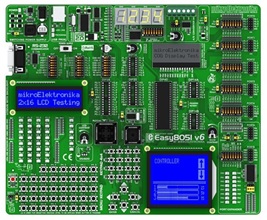
|
|
| |
Easy8051 v6 development system supports a wide range of
Atmel 8051 microcontrollers. Very fast, on-board USB 2.0
programmer with a simplified driver installation. Serial
COG Display that uses SPI interface is available for
displaying text messages. Easy8051 v6 allows 8051
microcontrollers to be interfaced with numerous peripheral
devices. It comes with an AT89S8253 and On-board 16-bit I/O
port expander MCP23S17 that uses SPI communication.
Seven-segment displays in multiplex mode are connected to
the microcontroller socket.
|
|
|
|
|
| |
|
|
|
|
|
|
|
|
|
|
|
|
|
|
|
BIG8051 development system
|
|
| |

|
|
| |
The most sophisticated development system for 8051
microcontrollers from MikroElektronika. It is all about
power beauty and quality.
This board is a full-featured development environment for
Silicon Labs C8051Fxxx microcontrollers. It has numerous
on-board modules that help you to create your prototype
device easily. It comes with C8051f040 microcontroller.
|
|
|
Programming and debugging
|
|
| |
Board can be programmed using USB Debug Adapter -
programmer.
|
|
|
Connectivity
|
|
| |
All microcontroller pins are available through IDC10
port connectors, so you can easily attach other peripherals
to your board.
|
|
|
Numerous peripherals
|
|
| |
Board has a magnificent set of on-board modules: Serial
Ethernet, Serial Flash, Serial RAM, Serial EEPROM, MMC/SD
card, CAN, USB-UART, two RS-232 connectors, and more.
|
|
|
Fast MCU on-board
|
|
| |
Provided MCU card contains powerful
C8051F040
MCU. It is
a 25 MIPS, 64 kB Flash, 100-Pin Mixed-Signal MCU, with
12-bit DAC, CAN, SM-Bus and other peripherals.
|
|
|
Highest quality components
|
|
| |
We have put a lot of thought into the board design to
make it beautiful and compact, and we used only the highest
quality SMD components for production.
|
|
|
More than enough storage
|
|
| |
We have equipped the board with four serial memory
modules including EEPROM, RAM, Flash and MMC/SD mass
storage, so you won’t lack memory any more.
|
|
|
|
|
| |
|
|
|
|
|
|
|
|
|
|
|
|
|
|
|
mikromedia workStation v7
|
|
| |

|
|
| |
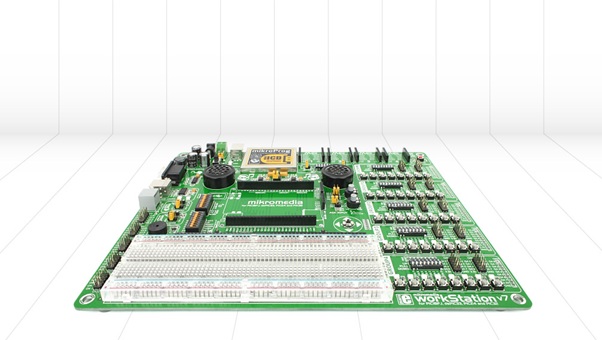
|
|
| |
Note: mikromedia boards are sold separately.
mikromedia workStation v7 provides full development
environment for mikromedia boards ver. 1.05 and above. It
features on-board debugger, multimedia modules, four
mikroBUS host sockets and a large breadboard area. Abstract
pin names irrelevant of target mikromedia will bring you
enormous flexibility and portability of your code for to
supported architecture.
One board for all Microchip mikromedias - PIC18, dsPIC33,
PIC24 or PIC32?
For 8-bit programming use mikromedia for PIC18FJ. If you
need motor control, FFT or DSP processing choose mikromedia
for dsPIC33 or dsPIC33EP. If you need 16-bit
microcontroller with peripheral pin select and loads of
modules, choose mikromedia for PIC24 or PIC24EP. For top
performance and high processing power choose none other
than mikromedia for PIC32.
|
|
|
|
|
| |
|
|
|
|
|
|
|
|
|
|
|
|
|
|
|
|
|
|
Add-on boards
|
|
|
|
|
|
|
|
|
Click boards™
|
|
|
click board™
instantly add new functionality to your
prototype by plugging it into the mikroBUS™ socket. Click
boards are available for communication, measurement,
display, Real-time clock, GSM, GPS and several others
|
|
|
|
|
|
|
|
| |
|
|
|
|
|
|
|
|
|
|
|